 Back To Smart Meter
Back To Smart Meter
Smart Meter List
- EDMI Mk7A
- EDMI Mk7C
- EDMI Mk10A
- EDMI Mk10D
- Elster A1100
- Itron ACE2000 Type 292
- Itron ACE1000 SMO
- Itron EM211 Type 902
- Landis + Gyr E350
- Landis + Gyr EM500
- Landis + Gyr EM1000
- Landis + Gyr EM1200
- Landis + Gyr EM3330
- Landis + Gyr EM5100
- MATelec Type FKW-14110
- Nilsen EMS2500 Analyser
- Secure i-Credit 400
- Secure i-Credit 500
- Secure i-Credit 500b
- Sprint 200
- Sprint 211
Smart Meter List
- EDMI Mk7A
- EDMI Mk7C
- EDMI Mk10A
- EDMI Mk10D
- Elster A1100
- Itron ACE2000 Type 292
- Itron ACE1000 SMO
- Itron EM211 Type 902
- Landis + Gyr E350
- Landis + Gyr EM500
- Landis + Gyr EM1000
- Landis + Gyr EM1200
- Landis + Gyr EM3330
- Landis + Gyr EM5100
- MATelec Type FKW-14110
- Nilsen EMS2500 Analyser
- Secure i-Credit 400
- Secure i-Credit 500
- Secure i-Credit 500b
- Sprint 200
- Sprint 211
EDMI Mk7A
Impulse rate to enter into the ems app:
1000 (can be 10-1000)
Select the correct dropdown option for your meter:
imp/kwh
Note: Some smart meters, including EDMI, don’t display the impulse rate. In most cases the impulse rate will be 1000, but may occasionally be a different value such as 100. You can perform an impulse rate test to confirm if it is correct.
Attach the self adhesive plastic mount – allowing the red flashing light to show through the hole (as shown below). Gently attach your Energy Advisor’s sensor into the plastic mount. View the complete install process
IMPORTANT – SOLAR HOUSEHOLDS
Electricity Advisor works with most EDMI solar meters. Check your meter at midday on a sunny day. It is compatible if the pulse 1 light stops flashing while your solar system is exporting to the grid. If the pulse 1 light flashes while your solar system is exporting to the grid the meter is NOT compatible with the Electricity Advisor.

EDMI Mk7C
Impulse rate to enter into the ems app:
1000 (can be 10-1000)
Select the correct dropdown option for your meter:
imp/kwh
Note: Some smart meters, including EDMI, don’t display the impulse rate. In most cases the impulse rate will be 1000, but may occasionally be a different value such as 100. You can perform an impulse rate test to confirm if it is correct.
Attach the self adhesive plastic mount – allowing the red flashing light to show through the hole (as shown below). Gently attach your Energy Advisor’s sensor into the plastic mount. View the complete install process
IMPORTANT – SOLAR HOUSEHOLDS
Electricity Advisor works with most EDMI solar meters. Check your meter at midday on a sunny day. It is compatible if the pulse 1 light stops flashing while your solar system is exporting to the grid. If the pulse 1 light flashes while your solar system is exporting to the grid the meter is NOT compatible with the Electricity Advisor.

EDMI Mk10A
Impulse rate to enter into the ems app:
1000 (can be 10-1000)
Select the correct dropdown option for your meter:
imp/kwh
Note: Some smart meters, including EDMI, don’t display the impulse rate. In most cases the impulse rate will be 1000, but may occasionally be a different value such as 100. You can perform an impulse rate test to confirm if it is correct.
Attach the self adhesive plastic mount – allowing the red flashing light to show through the hole (as shown below). Gently attach your Energy Advisor’s sensor into the plastic mount. View the complete install process
IMPORTANT – SOLAR HOUSEHOLDS
Electricity Advisor works with most EDMI solar meters. Check your meter at midday on a sunny day. It is compatible if the pulse 1 light stops flashing while your solar system is exporting to the grid. If the pulse 1 light flashes while your solar system is exporting to the grid the meter is NOT compatible with the Electricity Advisor.

EDMI Mk10D
Impulse rate to enter into the ems app:
1000 (can be 10-1000)
Select the correct dropdown option for your meter:
imp/kwh
Note: Some smart meters, including EDMI, don’t display the impulse rate. In most cases the impulse rate will be 1000, but may occasionally be a different value such as 100. You can perform an impulse rate test to confirm if it is correct.
Attach the self adhesive plastic mount – allowing the red flashing light to show through the hole (as shown below). Gently attach your Energy Advisor’s sensor into the plastic mount. View the complete install process
IMPORTANT – SOLAR HOUSEHOLDS
Electricity Advisor works with most EDMI solar meters. Check your meter at midday on a sunny day. It is compatible if the pulse 1 light stops flashing while your solar system is exporting to the grid. If the pulse 1 light flashes while your solar system is exporting to the grid the meter is NOT compatible with the Electricity Advisor.

Elster A1100
Impulse rate to enter into the ems app:
1000
Select the correct dropdown option for your meter:
imp/kwh
Attach the self adhesive plastic mount – allowing the red flashing light to show through the hole (as shown below). Gently attach your Energy Advisor’s sensor into the plastic mount. View the complete install process
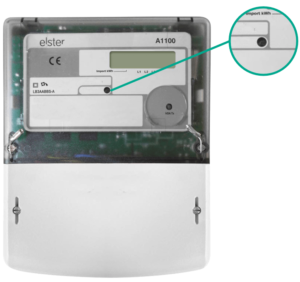
Itron ACE2000 Type 292
Impulse rate to enter into the ems app:
1000
Select the correct dropdown option for your meter:
imp/kwh
Attach the self adhesive plastic mount – allowing the red flashing light to show through the hole (as shown below). Gently attach your Energy Advisor’s sensor into the plastic mount. View the complete install process

Itron ACE1000 SMO
Impulse rate to enter into the ems app:
800
Select the correct dropdown option for your meter:
imp/kwh
Attach the self adhesive plastic mount – allowing the red flashing light to show through the hole (as shown below). Gently attach your Energy Advisor’s sensor into the plastic mount. View the complete install process
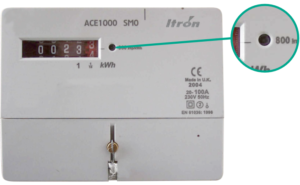
Itron EM211 Type 902
Impulse rate to enter into the ems app:
1000
Select the correct dropdown option for your meter:
imp/kwh
Attach the self adhesive plastic mount – allowing the red flashing light to show through the hole (as shown below). Gently attach your Energy Advisor’s sensor into the plastic mount. View the complete install process

Landis + Gyr E350
Impulse rate to enter into the ems app:
1000
Select the correct dropdown option for your meter:
imp/kwh
Note: Many models will display the Impulse rate as 1 imp/Wh which is the equivalent to 1000 imp/KWH.
Attach the self adhesive plastic mount – allowing the red flashing light to show through the hole (as shown below). Gently attach your Energy Advisor’s sensor into the plastic mount. View the complete install process

Landis + Gyr EM500
Impulse rate to enter into the ems app:
1
Select the correct dropdown option for your meter:
wh/imp
Attach the self adhesive plastic mount – allowing the red flashing light to show through the hole (as shown below). Gently attach your Energy Advisor’s sensor into the plastic mount. View the complete install process

Landis + Gyr EM1000
Impulse rate to enter into the ems app:
1
Select the correct dropdown option for your meter:
wh/imp
Attach the self adhesive plastic mount – allowing the red flashing light to show through the hole (as shown below). Gently attach your Energy Advisor’s sensor into the plastic mount. View the complete install process

Landis + Gyr EM1200
Impulse rate to enter into the ems app:
1
Select the correct dropdown option for your meter:
wh/imp
Attach the self adhesive plastic mount – allowing the red flashing light to show through the hole (as shown below). Gently attach your Energy Advisor’s sensor into the plastic mount. View the complete install process

Landis + Gyr EM3330
Impulse rate to enter into the ems app:
1
Select the correct dropdown option for your meter:
wh/imp
Attach the self adhesive plastic mount – allowing the red flashing light to show through the hole (as shown below). Gently attach your Energy Advisor’s sensor into the plastic mount. View the complete install process

Landis + Gyr EM5100
Impulse rate to enter into the ems app:
1
Select the correct dropdown option for your meter:
wh/imp
Attach the self adhesive plastic mount to align over the ‘Test’ indicator – allowing the the invisible infrared output through the hole (as shown below).Gently attach your Energy Advisor’s sensor into the plastic mount. View the complete install process

MATelec Type FKW-14110
Impulse rate to enter into the ems app:
1000
Select the correct dropdown option for your meter:
imp/kwh
Attach the self adhesive plastic mount – allowing the red flashing light to show through the hole (as shown below). Gently attach your Energy Advisor’s sensor into the plastic mount. View the complete install process

Nilsen EMS2500 Analyser
Impulse rate to enter into the ems app:
1
Select the correct dropdown option for your meter:
wh/imp
Attach the self adhesive plastic mount – allowing the red flashing light to show through the hole (as shown below). Gently attach your Energy Advisor’s sensor into the plastic mount. View the complete install process

Secure i-Credit 400
Impulse rate to enter into the ems app:
1600
Select the correct dropdown option for your meter:
imp/kwh
Attach the self adhesive plastic mount – allowing the red flashing light to show through the hole (as shown below). Gently attach your Energy Advisor’s sensor into the plastic mount. View the complete install process

Secure i-Credit 500
Impulse rate to enter into the ems app:
3200
Select the correct dropdown option for your meter:
imp/kwh
Attach the self adhesive plastic mount – allowing the red flashing light to show through the hole (as shown below). Gently attach your Energy Advisor’s sensor into the plastic mount. View the complete install process

Secure i-Credit 500b
Impulse rate to enter into the ems app:
3200
Select the correct dropdown option for your meter:
imp/kwh
Attach the self adhesive plastic mount – allowing the red flashing light to show through the hole (as shown below). Gently attach your Energy Advisor’s sensor into the plastic mount. View the complete install process

Sprint 200
Impulse rate to enter into the ems app:
800
Select the correct dropdown option for your meter:
imp/kwh
Attach the self adhesive plastic mount – allowing the red flashing light to show through the hole (as shown below). Gently attach your Energy Advisor’s sensor into the plastic mount. View the complete install process
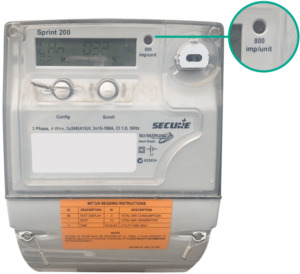
Sprint 211
Impulse rate to enter into the ems app:
1000
Select the correct dropdown option for your meter:
imp/kwh
Attach the self adhesive plastic mount – allowing the red flashing light to show through the hole (as shown below). Gently attach your Energy Advisor’s sensor into the plastic mount. View the complete install process

