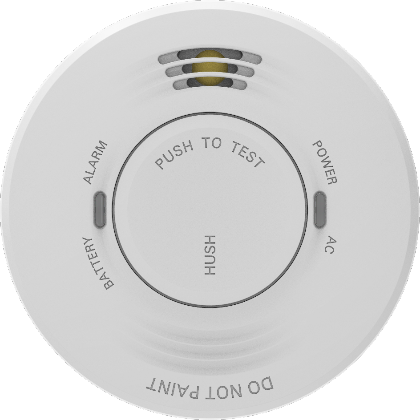SafeLink
What is SafeLink?
The SafeLink is a gateway between the Emerald app and your RF Emerald smoke alarms, which allows you to view the real-time status of your alarms via your smartphone.
Manage your alarms by using your smartphone to have instant control of false alarms, locate triggered alarms and test your alarms routinely to prevent your house from danger.

Test and control your alarms at the touch of a button

Alarm event history and testing results

Humidity and temperature sensors

Link quick-dial contacts
How It Works
Set up your SafeLink device in a central location of your home and follow the in-app pairing instructions to establish the link between your SafeLink and your RF Emerald Smoke Alarms.
Protect your loved ones and stay connected by receiving alerts when your alarms are triggered – even while you’re not at home.


SafeLink Setup
- Download the Emerald app and place your SafeLink within signal range of your smoke alarms and Wi-Fi router.
- Follow the simple in-app instructions to add your SafeLink to your property.
- Connect your Smoke Alarm network to your SafeLink.
Optimum Performance and Reliability
Emerald’s Smoke Alarm is perfect for anyone looking for a professional quality product that is easy to install and operate.
With innovative design, it reduces the chance of nuisance alarms and prevents bugs and debris from entering the sensor chamber.
Featuring photoelectric technology that responds faster to smouldering fires and dense smoke.
Emerald Alarms have Radio Frequency (RF) network compatibility with other Emerald RF smoke alarms, SafeLink smoke alarm Wi-Fi
gateway and the convenient Smoke Alarm Controller.
-
10 year battery powered
-
Install DIY or by an electrician
-
When one alarm is triggered, all will sound
-
Photoelectric technology that responds faster to smouldering fires
-
Meets Australian smoke alarm standards